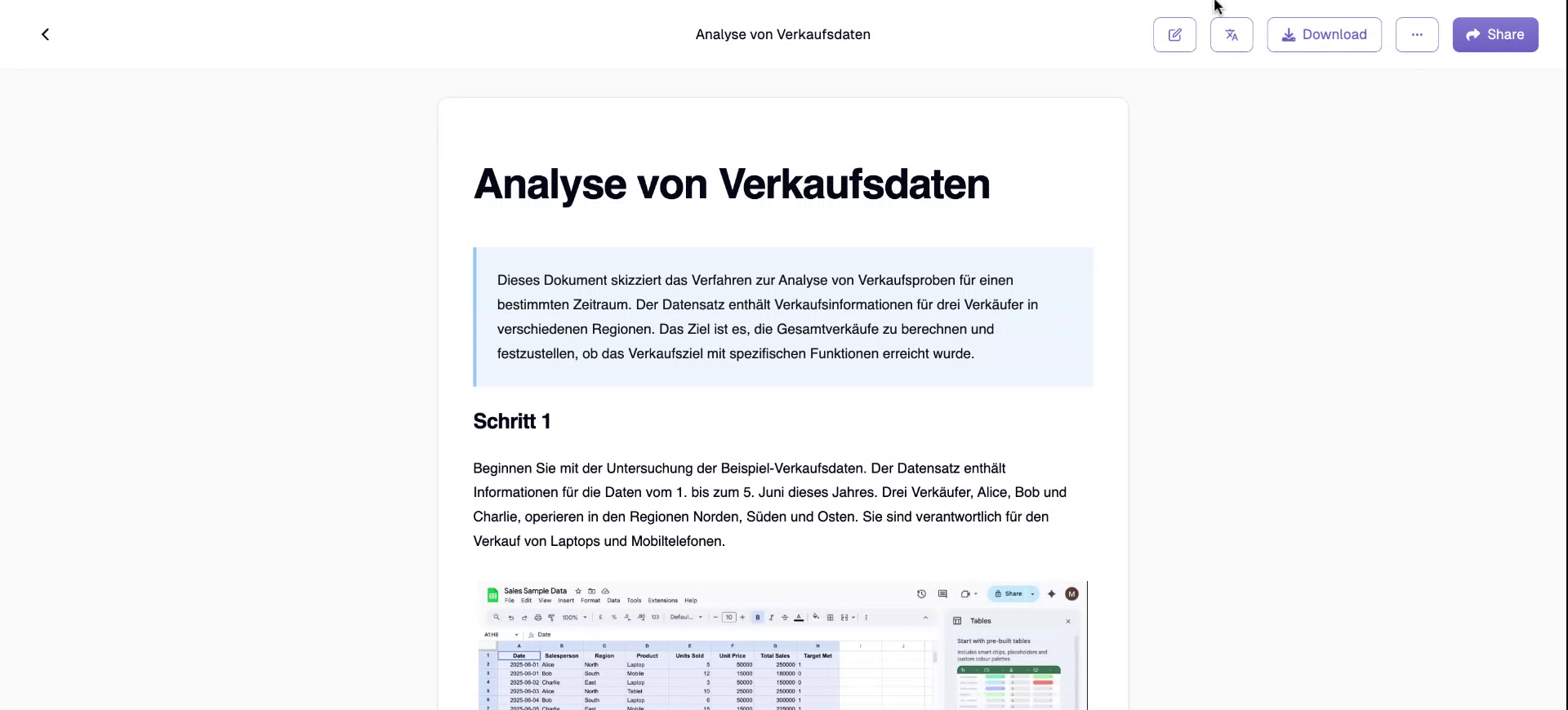This document provides a detailed explanation of how to use the translation feature on the Trupeer.ai platform. The process allows users to translate documents into various languages, ensuring efficient communication and knowledge sharing without language barriers.
Step 1
In this video, we demonstrate how the translation feature of the Trupeer.ai platform operates. Initially, you will see a document with options above for editing. Make any necessary edits to the document, and once completed, proceed to select the translation option.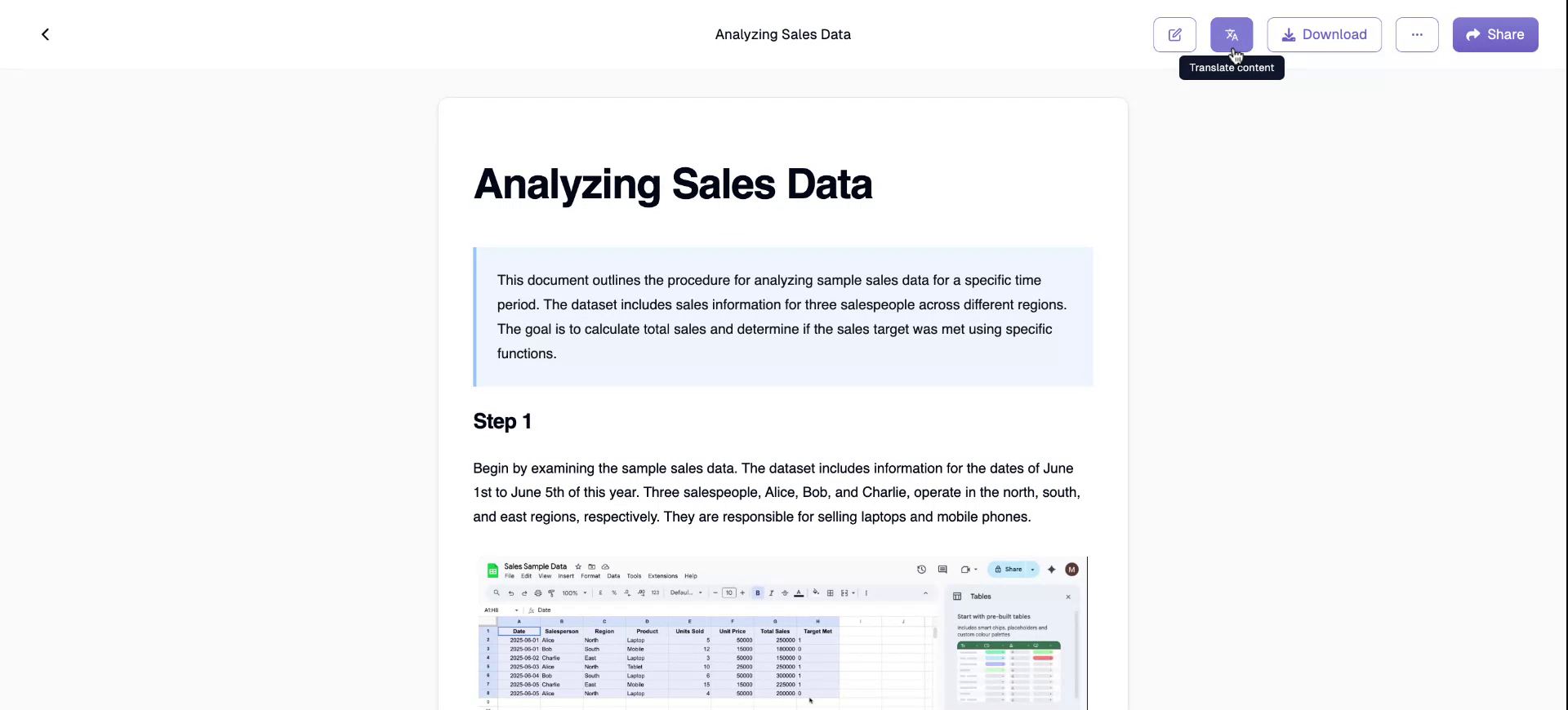
Step 2
Click on the translation option. This action will present you with over 20 supported languages. Choose any language you prefer to translate the document into.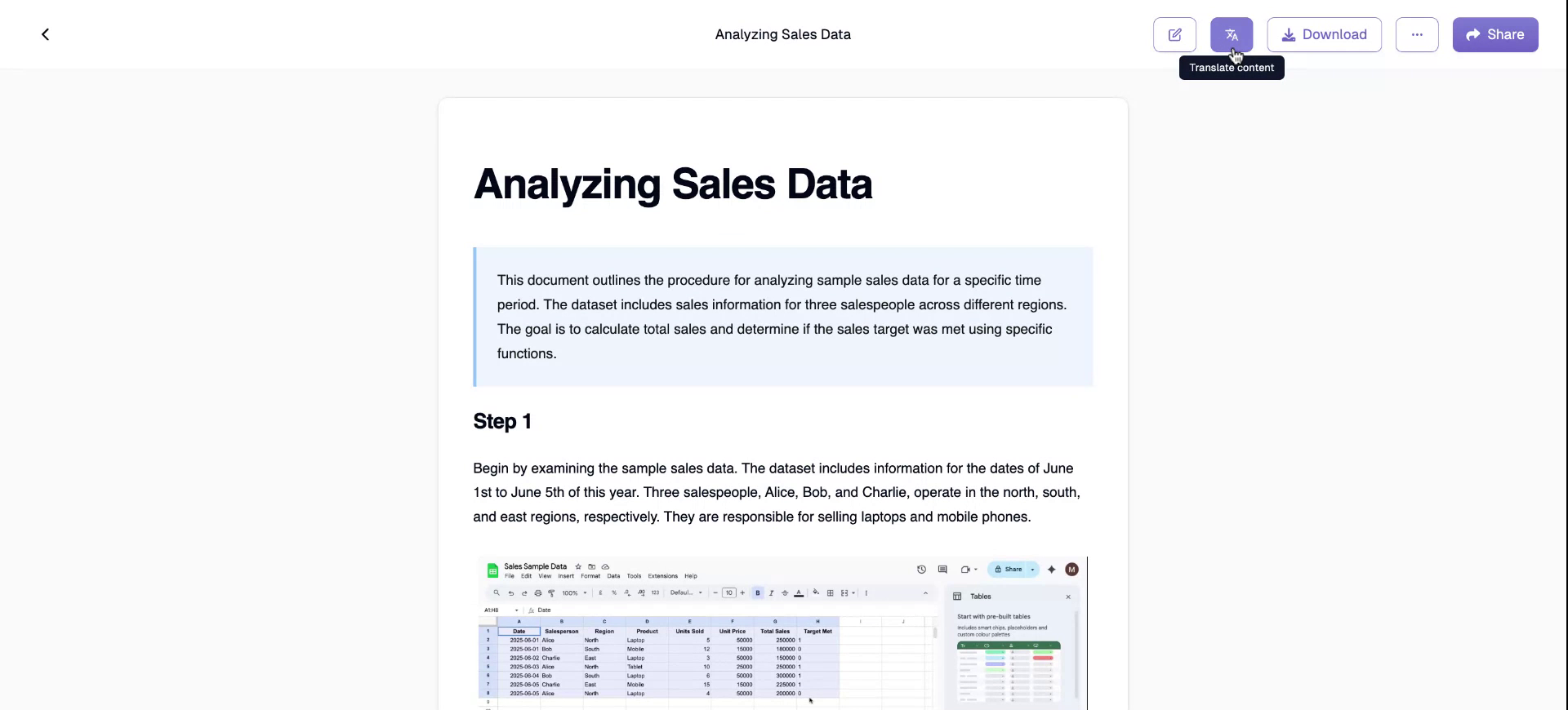
Step 3
For this demonstration, we are selecting German as the target language for translation.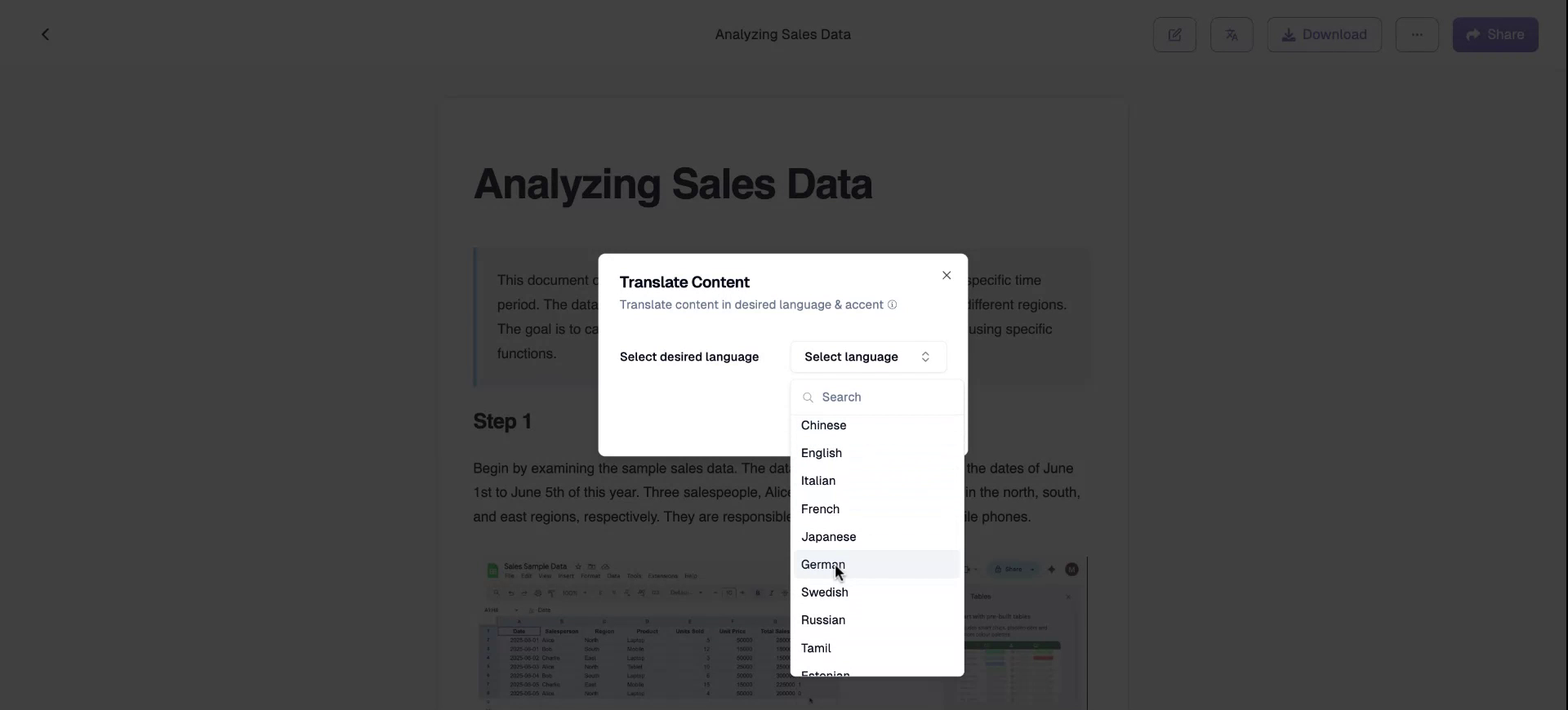
Step 4
Upon clicking the translation option, within seconds, the document is translated into German. This includes the title, description, and all the detailed steps.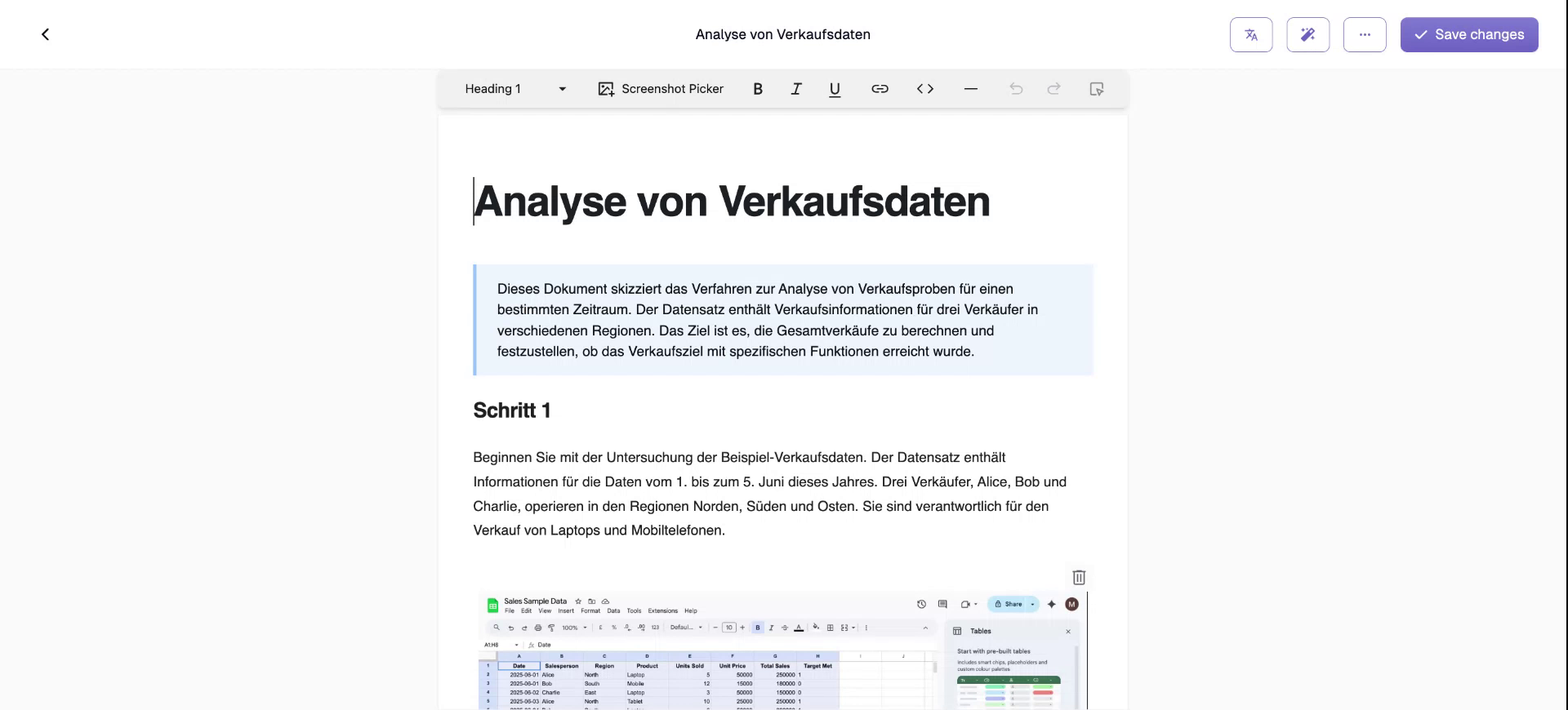
Step 5
As evident, language will no longer be a barrier to knowledge transfer, product videos, and communication within your organization. At Trupeer, we believe language should never obstruct your goals.