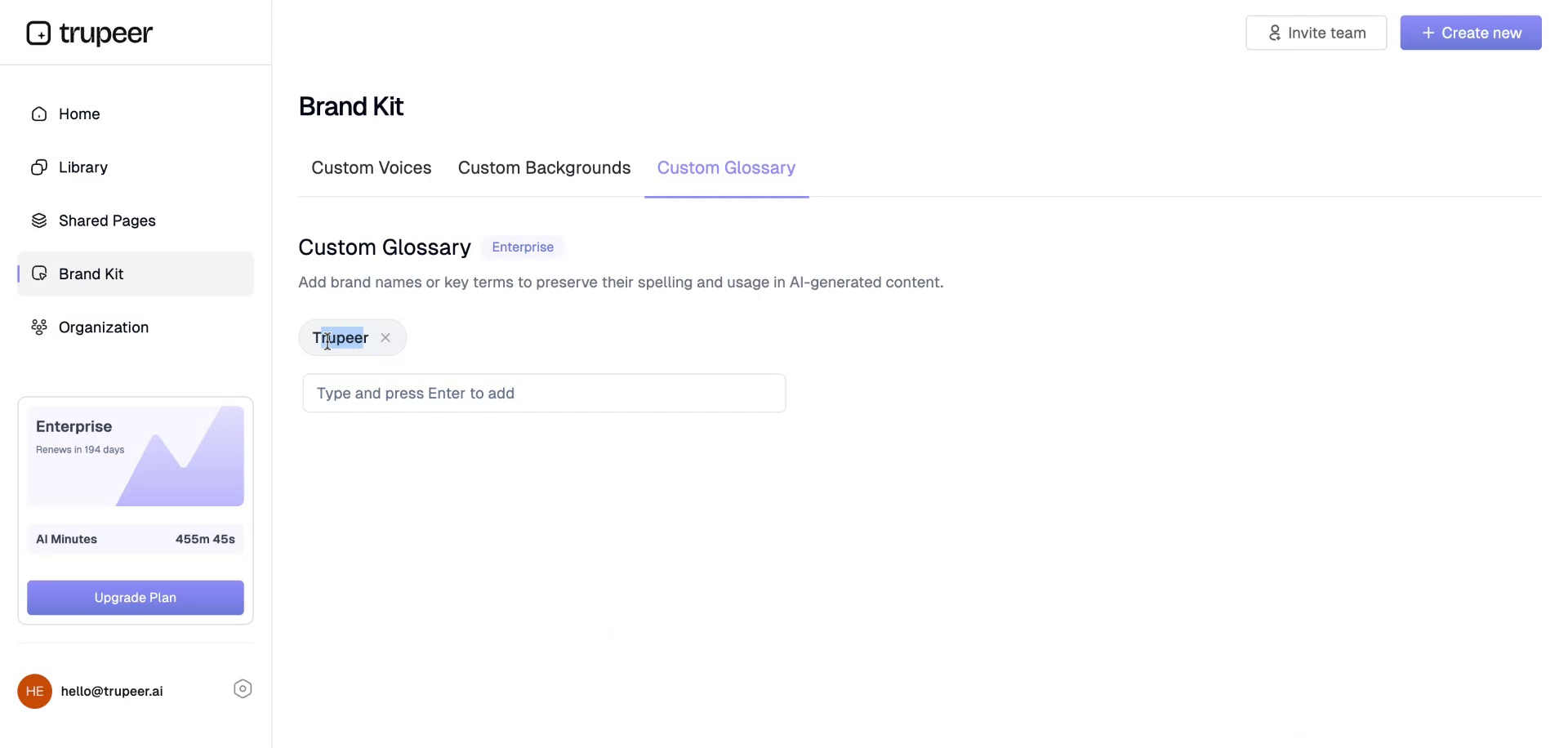This document provides a concise overview and step-by-step instructions for effectively navigating and utilizing the brand kit to enhance your content with custom voices, backgrounds, and glossaries.
Step 1
In this tutorial, we will explore the features of the brand kit. Begin by navigating to the brand kit tab on the homepage.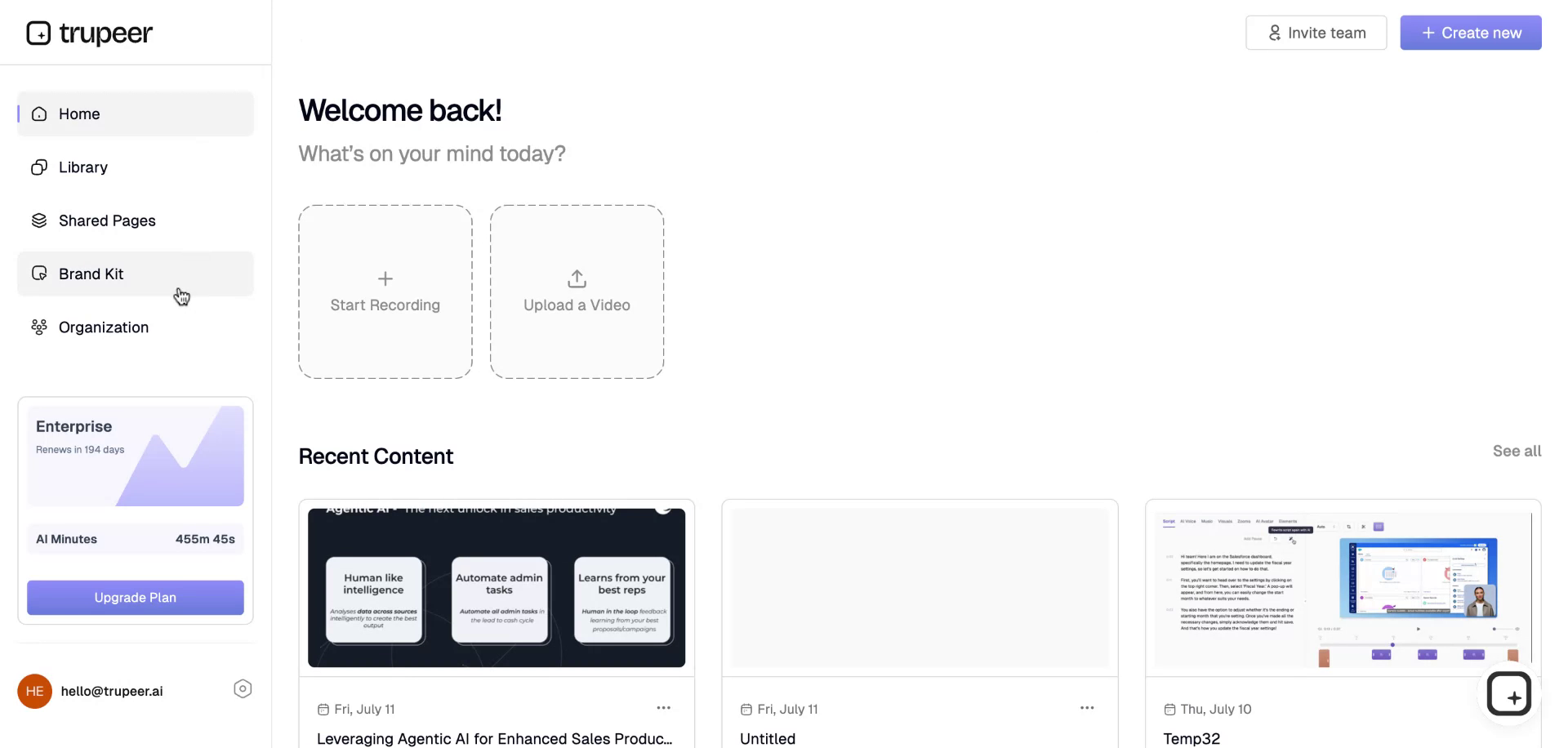
Step 2
Within the brand kit, there are three primary options: custom voices, custom backgrounds, and custom glossary. The custom voice feature enables you to use your own voice, which the AI can clone to create a personalized voiceover for all your videos.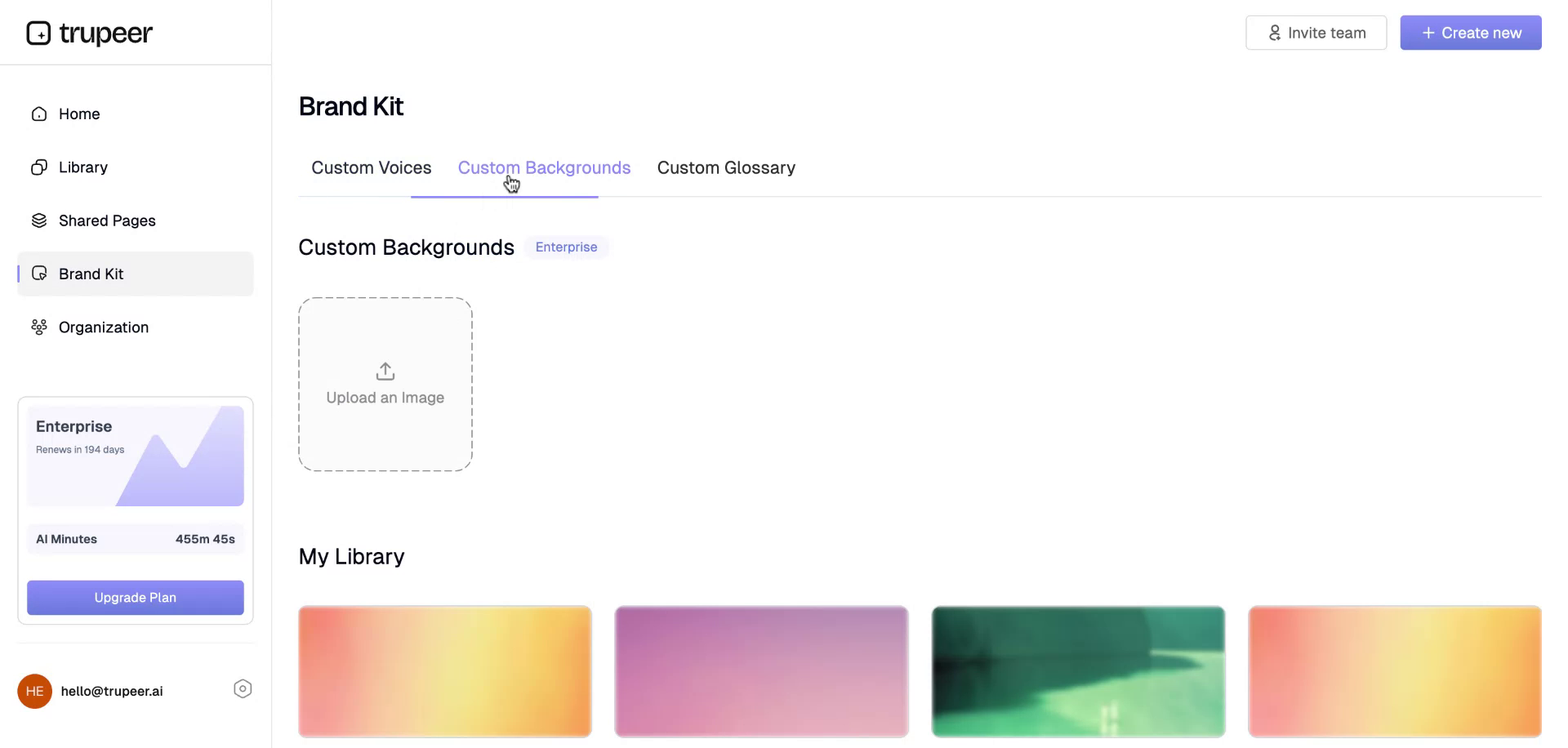
Step 3
The custom background feature allows the admin of an enterprise plan to select a specific background that can be applied to all videos or selected videos for users under the admin’s domain.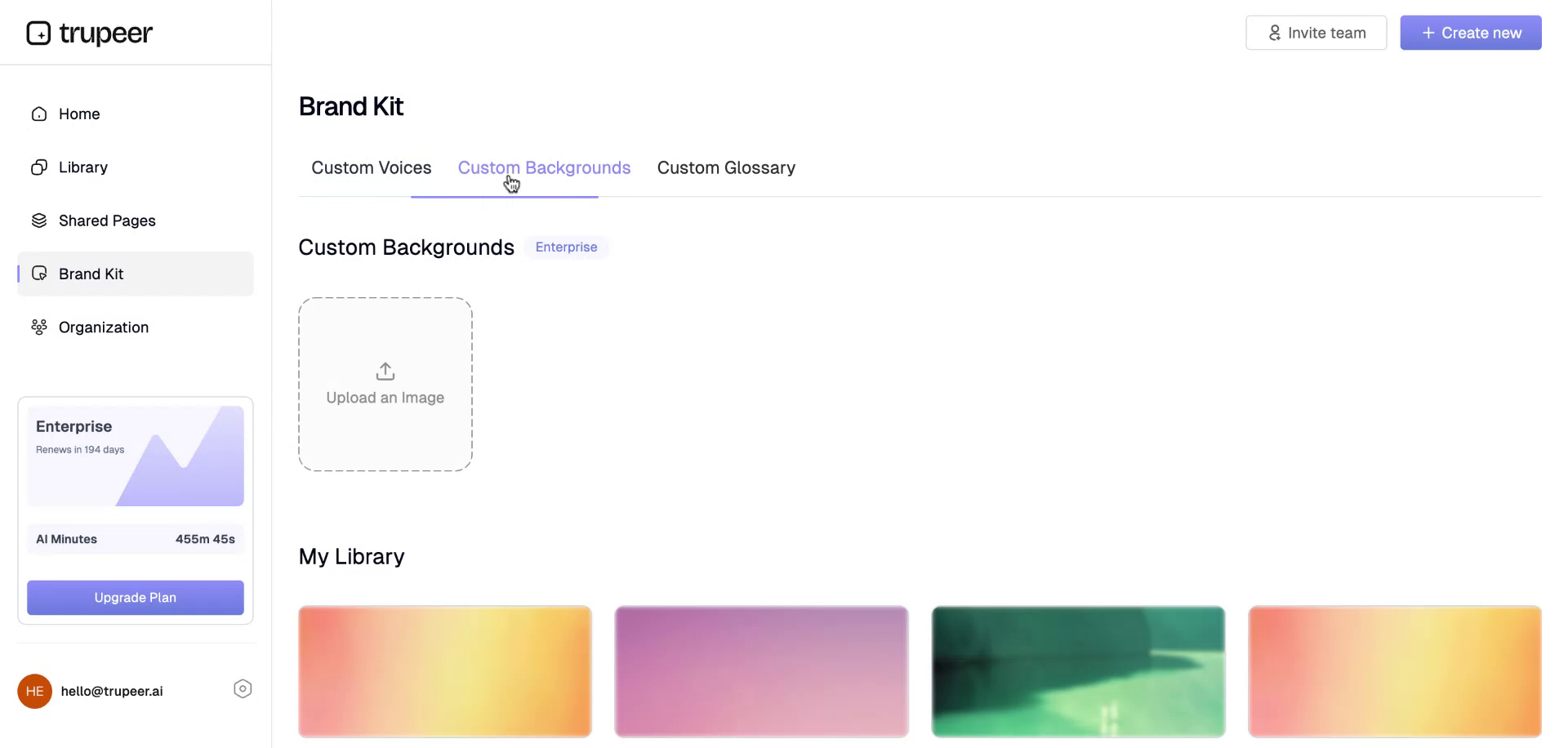
Step 4
The custom glossary is designed to maintain the correct spelling of brand names or terms in AI-generated content.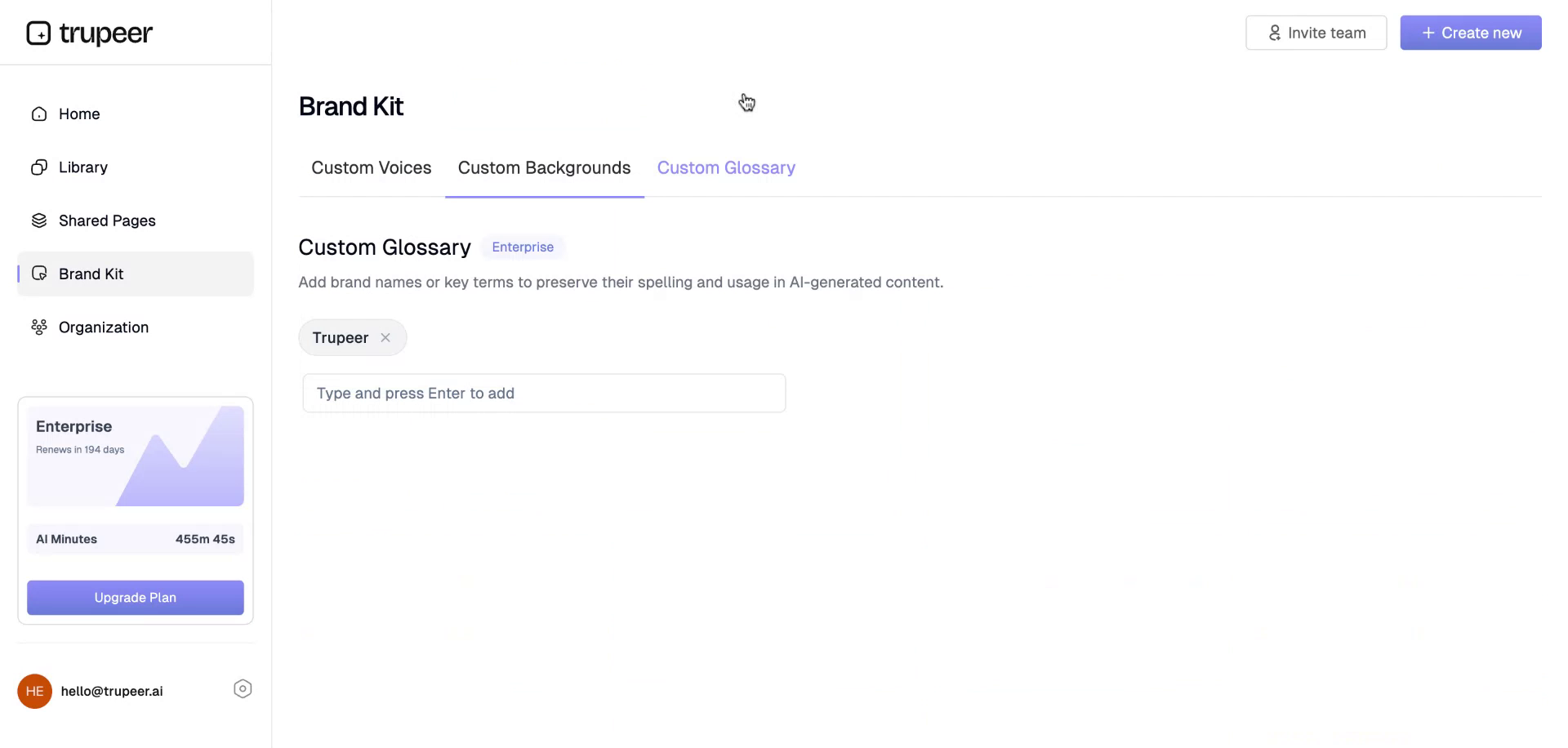
Step 5
For instance, you may have a term such as Trupeer. It is important to ensure that this term is spelled correctly throughout your content.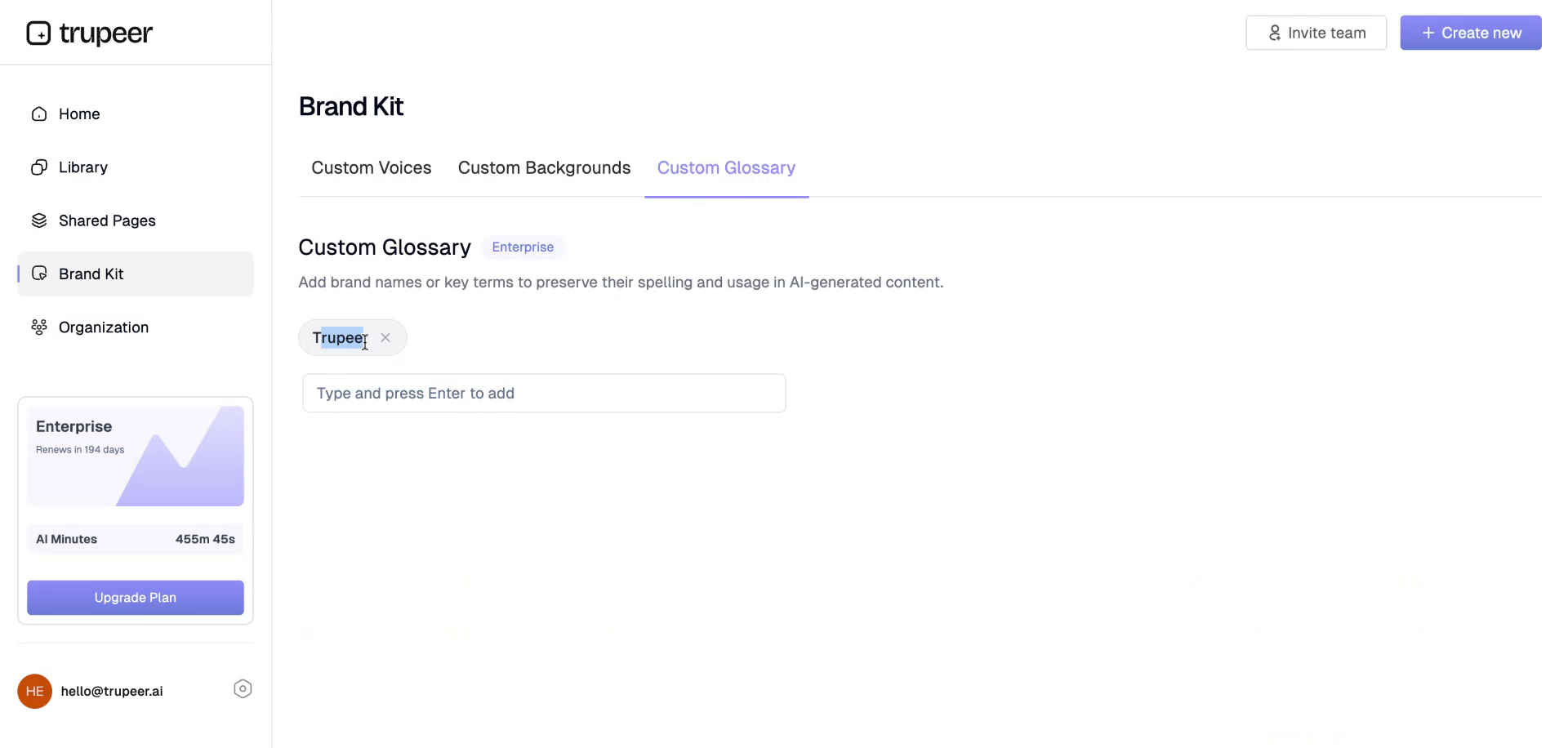
Step 6
We use the name Trupeer, and we must prevent the AI from altering it to an incorrect spelling, like Truepeer. By including Trupeer in the custom glossary, the AI will accurately recognize and maintain the correct brand spelling and other specific terms used.