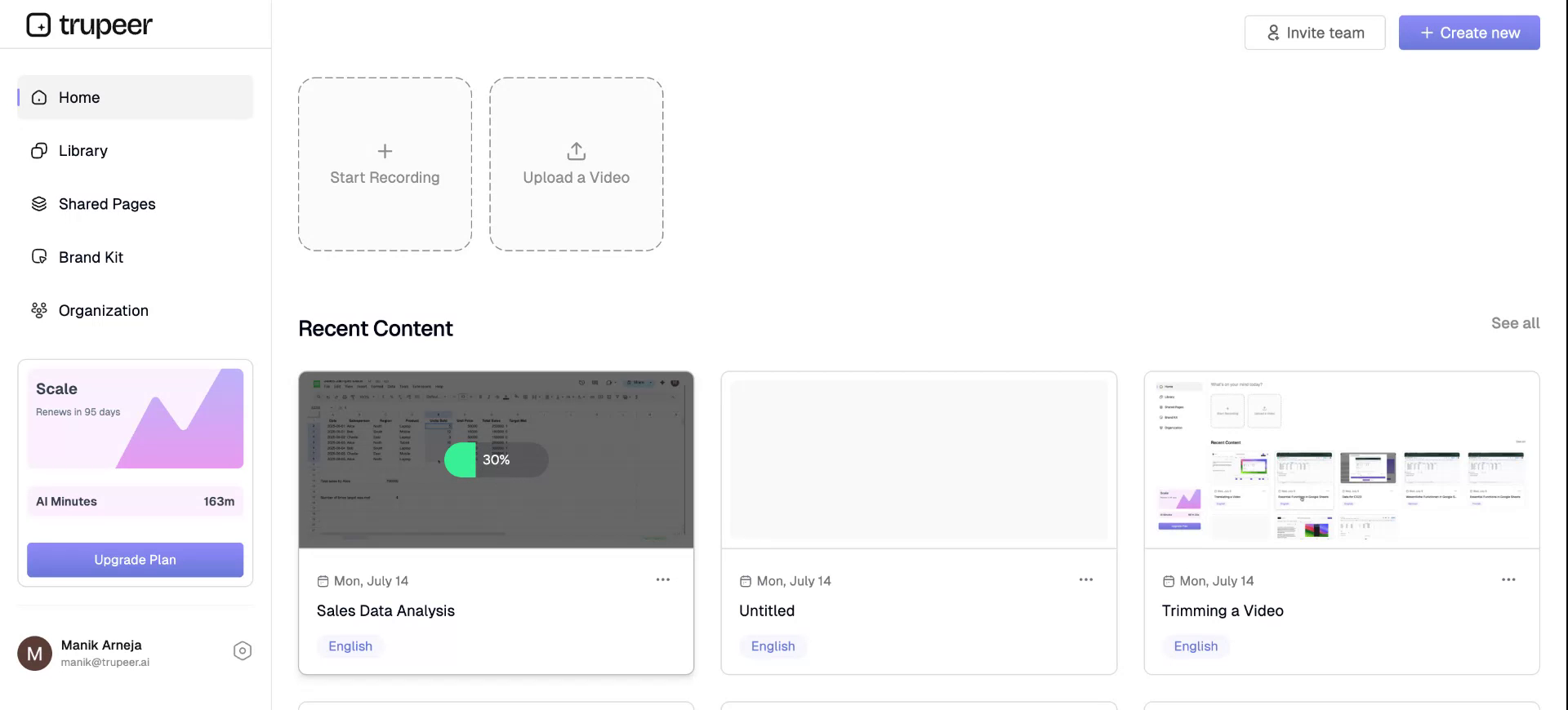This document outlines the process of exporting a video after making necessary edits. Follow these steps to ensure your video is successfully exported and ready for use.
Step 1
To begin exporting your video, ensure all necessary changes have been made. Navigate to the export option and click on “Export Video.”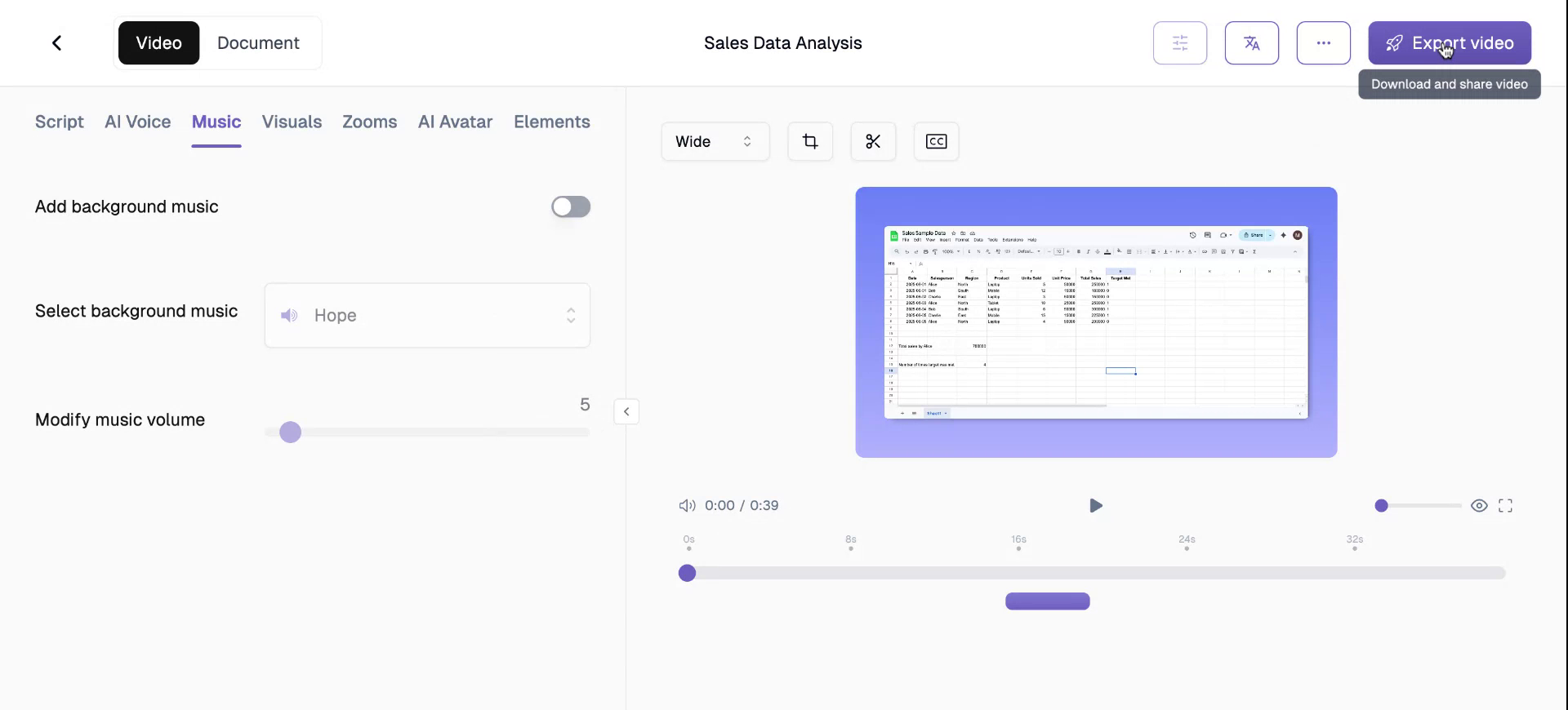
Step 2
Observe the timer and the progress bar. The progress bar will indicate the percentage of completion and will turn green once the video export is finished.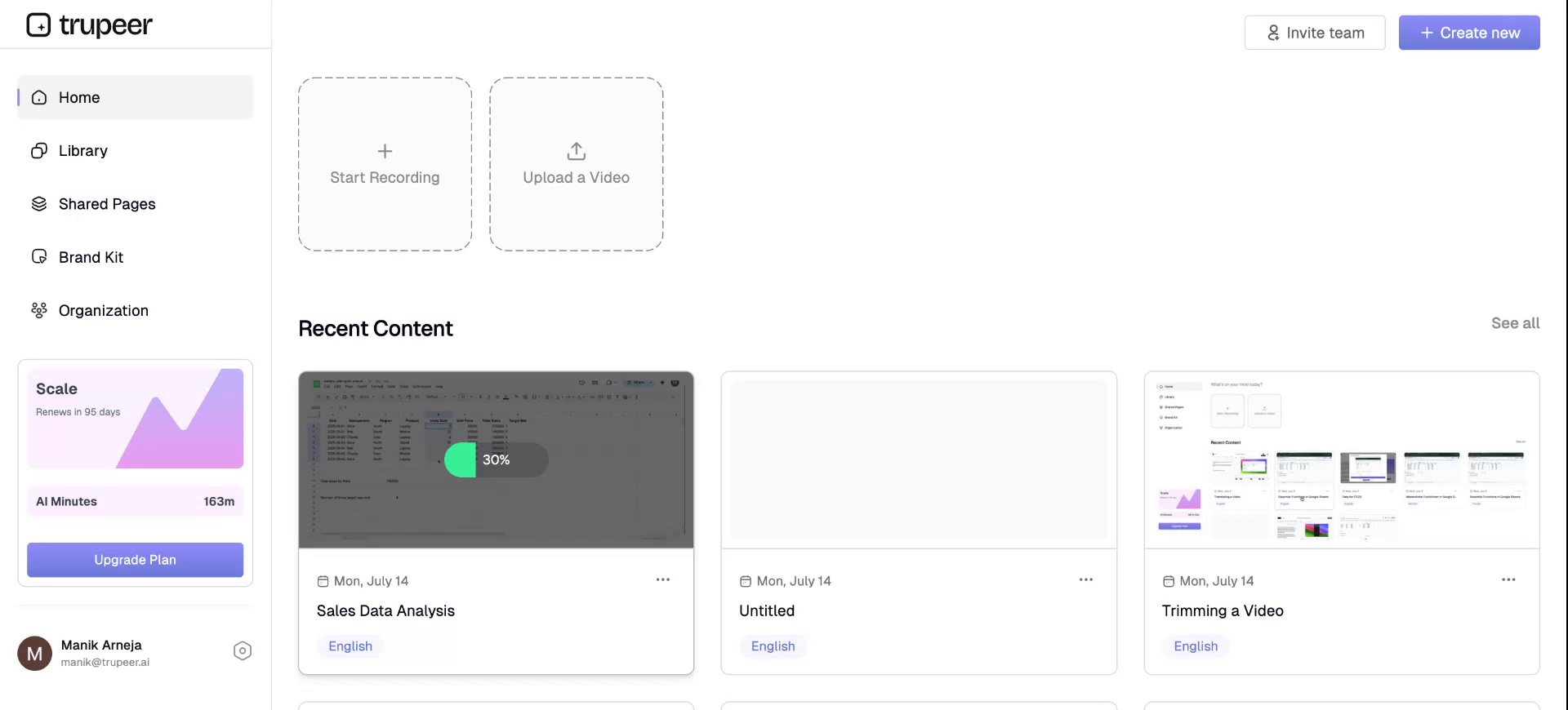
Step 3
Thank you for following these instructions.